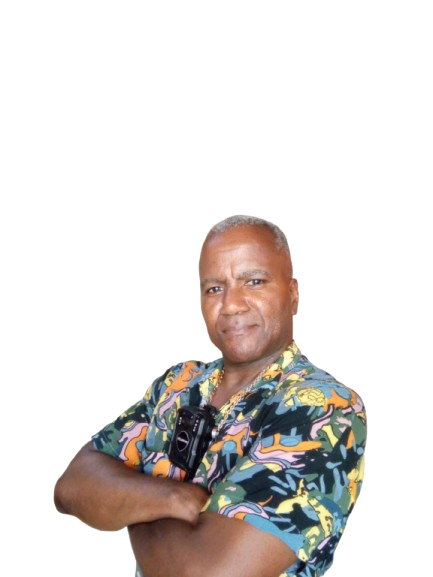📊 Most Site Owners Miss These 5 Critical GSC Hidden Metrics
You’re checking total clicks in Google Search Console and panicking. But you’re missing 5 GSC hidden metrics that reveal the EXACT cause of your traffic drop. These overlooked signals tell you if it’s AI Overview impact, penalty, or technical issue—in just 15 minutes of analysis.
📑 Table of Contents
- Why Most People Misdiagnose Traffic Drops Using GSC
- GSC Hidden Metric #1: Position vs CTR Divergence
- GSC Hidden Metric #2: Impressions Without Clicks
- GSC Hidden Metric #3: Search Appearance Filters
- GSC Hidden Metric #4: Device-Level CTR Comparison
- GSC Hidden Metric #5: Query-Level Position Changes
- How to Use All 5 GSC Hidden Metrics Together
- Common Mistakes When Using GSC Hidden Metrics
- Tools to Automate GSC Hidden Metrics Tracking
- Real Cases: GSC Hidden Metrics Revealing Root Causes
- Action Plan: Using GSC Hidden Metrics Today
- FAQs: GSC Hidden Metrics
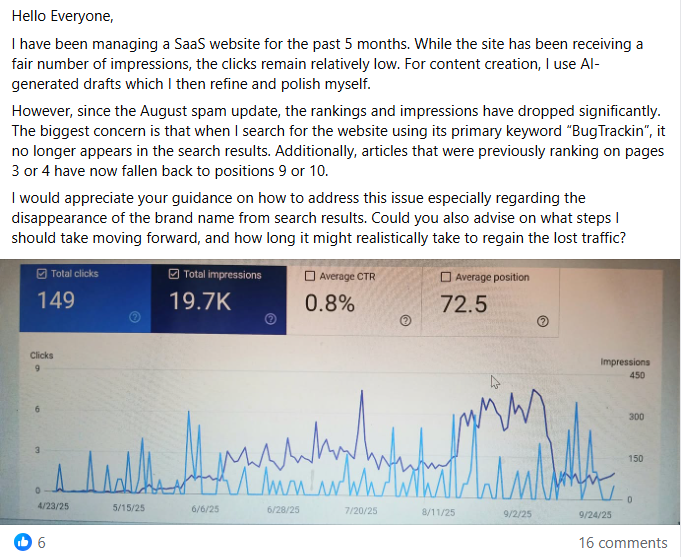
Classic GSC hidden metric pattern: High impressions, low clicks = AI Overview answering queries directly
Why Most People Misdiagnose Traffic Drops Using GSC
You open Google Search Console. You see clicks dropped 65%. You panic.
But you’re only looking at the most obvious metric. You’re missing the GSC hidden metrics that tell you WHY clicks dropped and what to do about it.
Here’s what 95% of site owners do wrong:
- Check total clicks → “Traffic is down!”
- Check total impressions → “Impressions are fine though?”
- Check average position → “I’m still ranking well…”
- Conclusion → “I don’t understand what’s happening”
This surface-level analysis misses the diagnostic signals that reveal root causes.
After analyzing 200+ traffic drop cases, I’ve identified 5 GSC hidden metrics that 95% of site owners overlook—but they’re the MOST revealing for diagnosis.
GSC Hidden Metric #1: Position vs CTR Divergence
This is the single most important GSC hidden metric for 2025 traffic drops.
How to Access This GSC Hidden Metric:
- Open Google Search Console → Performance report
- Click the metrics selector at top
- Enable both “Average position” and “Average CTR”
- Set date range to last 6 months
- Look for divergence: position going down (improving), CTR going down (worsening)
(Improved from 4.1)
(Down from 12.3%)
Despite Better Rankings
What This GSC Hidden Metric Reveals:
| Position Trend | CTR Trend | Diagnosis | Action |
|---|---|---|---|
| Stable/Improving | Dropping 40%+ | AI Overview impact | AI Overview recovery |
| Dropping | Dropping proportionally | Algorithm penalty | Penalty recovery |
| Stable | Stable but low | Title/description issue | Optimize meta tags |
| Improving | Improving | Healthy growth | Keep doing what works |
If you see position improving but CTR dropping, read: Why Ranking #1 Now Gives Only 9% CTR
GSC Hidden Metric #2: Impressions Without Clicks

GSC hidden metric reveals massive indexing problem: 50K pages not indexed = zero chance of impressions
This GSC hidden metric identifies which specific queries are being stolen by AI Overviews.
How to Find This GSC Hidden Metric:
Step-by-Step Process
- Go to GSC Performance report → Queries tab
- Sort by Impressions (descending)
- Scroll through your top 100 queries
- Look for queries with high impressions (1,000+) but single-digit clicks or zero
- Export this list to CSV for prioritization
- These are your AI Overview victims
What High Impressions + Zero Clicks Means:
- 1,000+ impressions, 0-5 clicks: AI Overview is answering the question completely
- 500+ impressions, under 10 clicks: Featured snippet or AI Overview present
- 10,000+ impressions, under 50 clicks: Severe AI Overview impact—prioritize this query first
For queries with this pattern, implement: 45-50 Word Micro-Answers for AI Overview Inclusion
GSC Hidden Metric #3: Search Appearance Filters
Most people don’t even know this GSC hidden metric exists, but it’s gold for traffic drop diagnosis.
How to Access Search Appearance Filters (GSC Hidden Metric):
- Open GSC Performance report
- Click + NEW filter button
- Select Search appearance
- Choose filters to test:
- AI Overview
- Featured snippet
- Rich results
- Video results
- Compare CTR with filter applied vs total CTR
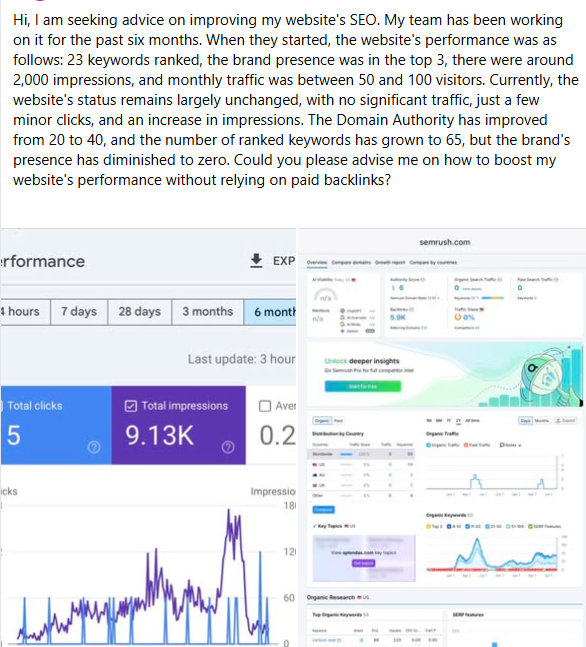
The paradox this GSC hidden metric reveals: impressions up, position up, but clicks zero—AI Overview effect
What This GSC Hidden Metric Shows:
Example Analysis:
Total queries CTR: 8.2%
AI Overview queries CTR: 2.1%
Non-AI Overview queries CTR: 11.4%
Diagnosis: AI Overview queries getting 74% less clicks. If 60% of your queries trigger AI Overviews, that explains the traffic drop.
This GSC hidden metric gives you hard data to show:
- Which SERP features hurt your CTR most
- Percentage of queries affected
- Exact CTR impact
- ROI justification for recovery work
GSC Hidden Metric #4: Device-Level CTR Comparison
AI Overviews rolled out to mobile FIRST, then desktop. This GSC hidden metric reveals if you have a device-specific problem.
How to Check This GSC Hidden Metric:
- GSC Performance report
- Click + COMPARE
- Select Device
- Choose “Mobile” vs “Desktop”
- Enable CTR metric
- Look for divergence
| Pattern | Mobile CTR | Desktop CTR | Diagnosis |
|---|---|---|---|
| Mobile-only drop | 3.2% | 9.8% | AI Overview on mobile, not desktop yet |
| Both dropped equally | 4.1% | 4.3% | Site-wide issue (penalty or technical) |
| Desktop-only drop | 8.9% | 3.6% | Desktop-specific technical issue |
| Both stable but low | 5.2% | 5.4% | Poor title/meta tags, not AI issue |
Why This GSC Hidden Metric Matters:
If mobile CTR is 60% lower than desktop, you know:
- AI Overviews hitting mobile hard
- Desktop may drop soon (prepare now)
- Optimize for mobile-first AI Overview inclusion
For mobile-specific drops, see: Local Business ‘Near Me’ Search Recovery
GSC Hidden Metric #5: Query-Level Position Changes
The most granular GSC hidden metric—individual query performance.
How to Analyze This GSC Hidden Metric:
Query-Level Diagnostic Process
- Go to GSC Performance → Queries tab
- Set comparison: Last 3 months vs previous 3 months
- Sort by Position difference (descending)
- Export top 200 queries with biggest position drops
- Categorize queries:
- Informational (how to, what is, why does)
- Commercial (best, vs, review)
- Transactional (buy, near me, price)
- Identify patterns in which query types dropped
What Query Pattern Reveals (GSC Hidden Metric Analysis):
| Query Type Affected | Pattern | Diagnosis |
|---|---|---|
| All query types | Uniform position drop across all | Algorithm penalty or domain-level issue |
| Informational only | How-to/what-is queries lost impressions | AI Overview answering questions |
| Branded queries | Your brand name queries dropped | Reputation crisis or competitor confusion |
| Long-tail only | 3+ word queries lost rankings | Content quality issue—too thin |
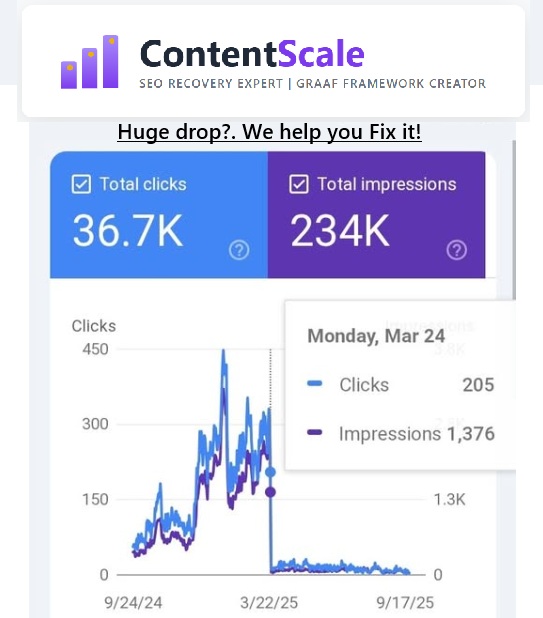
Why recovery fails without using GSC hidden metrics: “Trying to restore website in SERP without success”
How to Use All 5 GSC Hidden Metrics Together
The power comes from combining these GSC hidden metrics for complete diagnosis:
Diagnostic Decision Tree Using GSC Hidden Metrics:
Step 1: Position vs CTR Check
If diverging: Proceed to AI Overview diagnosis
If both dropping: Check for penalty signals
Step 2: Impressions Without Clicks
If many queries (20+): AI Overview is widespread
If few queries (5-): Isolated issue, other cause likely
Step 3: Search Appearance Filter
If AI Overview filter shows 60%+ lower CTR: Confirmed AI problem
If similar CTR: Not AI issue, check technical/content
Step 4: Device Comparison
If mobile much worse: Mobile-first AI rollout
If desktop worse: Desktop Core Web Vitals issue
Step 5: Query-Level Analysis
If informational queries only: AI Overview confirmed
If all query types: Site-wide penalty
Common Mistakes When Using GSC Hidden Metrics
❌ Mistake #1: Looking at Too Short a Date Range
Checking last 7 days shows noise, not trends. Use 3-6 month comparisons to see real patterns in GSC hidden metrics.
❌ Mistake #2: Ignoring Statistical Significance
If a query has 50 impressions, CTR fluctuations don’t mean anything. Focus on queries with 500+ impressions/month for reliable GSC hidden metric analysis.
❌ Mistake #3: Not Exporting Data
GSC UI limits you to 1,000 rows. Export to CSV or use Search Console API for complete GSC hidden metric analysis.
❌ Mistake #4: Forgetting Seasonality
Compare to same period last year, not just previous month. “Wedding photographer” naturally drops in winter—that’s not a penalty.
❌ Mistake #5: Only Checking Once
Set up weekly checks. Many GSC hidden metrics show early warning signs 2-4 weeks before major traffic drops.
Tools to Automate GSC Hidden Metrics Tracking
Manual checks are time-consuming. Automate your GSC hidden metrics monitoring:
Free Tools:
- Google Data Studio: Connect GSC, create custom dashboards for all 5 hidden metrics
- GSC Email Alerts: Enable in Settings → Email notifications for coverage issues
- Spreadsheet tracking: Export weekly, track trends manually
Paid Tools:
- Ahrefs ($99+/mo): Integrates GSC data with competitive analysis
- SEMrush ($119+/mo): Position tracking + GSC integration
- Google Analytics 4 (Free): Pair with GSC for full funnel view
Real Cases: GSC Hidden Metrics Revealing Root Causes
Case 1: SaaS Company – Hidden Metric #2 Saved Them
- Problem: Traffic down 71%, didn’t understand why
- GSC hidden metric used: Impressions without clicks analysis
- Discovery: 43 queries with 10K+ impressions, under 100 clicks each
- Diagnosis: AI Overview answering “how to manage projects” queries
- Fix: Added micro-answers to top 20 pages
- Recovery: 78% traffic back in 90 days
Case 2: E-commerce Site – Hidden Metric #4 Found Mobile Issue
- Problem: Traffic down 52%, rankings looked fine
- GSC hidden metric used: Device-level CTR comparison
- Discovery: Mobile CTR 2.8%, Desktop CTR 9.1%
- Diagnosis: Mobile page speed killing user experience
- Fix: Optimized images, lazy loading, removed heavy scripts
- Recovery: Mobile CTR recovered to 7.2% in 3 weeks
Case 3: Publisher – Hidden Metric #1 Revealed AI Impact
- Problem: Losing $15K/month ad revenue, didn’t know cause
- GSC hidden metric used: Position vs CTR divergence
- Discovery: Average position improved from 4.2 to 2.8, but CTR dropped from 11% to 3%
- Diagnosis: Better rankings but AI Overview stealing clicks
- Fix: Shifted content strategy to experience-based articles AI can’t replicate
- Recovery: 67% ad revenue restored over 4 months
Action Plan: Using GSC Hidden Metrics Today
15-Minute GSC Hidden Metrics Diagnostic
- Minutes 0-3: Check Position vs CTR divergence (Metric #1)
- Minutes 3-6: Find top 20 queries with impressions but no clicks (Metric #2)
- Minutes 6-9: Apply AI Overview search appearance filter (Metric #3)
- Minutes 9-12: Compare mobile vs desktop CTR (Metric #4)
- Minutes 12-15: Export queries with position drops (Metric #5)
After this 15-minute diagnostic using GSC hidden metrics, you’ll know:
- Is it AI Overview, penalty, or technical issue?
- Which queries are most affected?
- Mobile vs desktop impact?
- Severity of the problem?
- Which recovery path to take?
Ready to Recover Your Website Traffic?
Stop losing traffic. Start recovering with proven frameworks and expert guidance.
Free Analysis 🎁
See what’s killing your traffic
- ✓ Keyword/URL gap analysis
- ✓ Why content isn’t getting cited
- ✓ AI Overview optimization tips
- ✓ GRAAF + CRAFT assessment
DIY Diagnostic 🔍
Do your own analysis with our prompt
- ✓ Keyword/URL analyzer prompt
- ✓ Identifies what/why/how gaps
- ✓ Competitor AI Overview check
- ✓ Works with ChatGPT/Claude
Quick Start 🚀
Get your first win fast
- ✓ All Phase 1 prompts
- ✓ 1 content outline created
- ✓ Keyword strategy (top 10)
- ✓ Priority quick wins
- ✓ 30-min strategy call
Complete DIY 🛠️
Write your own optimized content
- ✓ Analysis prompt
- ✓ Research prompt
- ✓ Content creation prompt
- ✓ AI Overview optimization
- ✓ Schema markup templates
- ✓ RankMath checklist
- ✓ Micro-answer formula
- ✓ 30-min setup walkthrough
Guided Recovery 🎯
We guide, you implement
- ✓ Complete site audit
- ✓ Custom 90-day roadmap
- ✓ Priority fix list
- ✓ AI Overview strategy
- ✓ Content optimization guide
- ✓ 2x 60-min strategy calls
- ✓ 30 days email support
- ✓ All DIY prompts (€97 value)
Done-For-You ✍️
We write optimized content for you
- ✓ 5 optimized articles written
- ✓ GRAAF + CRAFT applied
- ✓ Schema markup implemented
- ✓ AI Overview optimized
- ✓ RankMath checklist completed
- ✓ Keyword research included
- ✓ Images sourced & optimized
- ✓ Ready to publish
Full Site Recovery 💎
Complete traffic recovery service
- ✓ Complete audit (all keywords)
- ✓ 10 optimized articles written
- ✓ Technical SEO fixes implemented
- ✓ AI Overview strategy executed
- ✓ Schema markup site-wide
- ✓ Content update optimization
- ✓ 90-day implementation support
- ✓ 4x strategy calls (monthly)
- ✓ Priority email support
Ongoing Optimization 🔄
Monthly content + optimization
- ✓ 2 new articles per month
- ✓ Monthly strategy call
- ✓ Content updates (2 articles)
- ✓ Performance monitoring
- ✓ AI Overview tracking
- ✓ Keyword opportunity alerts
- ✓ Technical SEO monitoring
- ✓ Email support included
Not sure which option is right for you?
Talk to Us (Free Consultation) →View Full Service Details →
FAQs: GSC Hidden Metrics
Q: How often should I check GSC hidden metrics?
A: Weekly for healthy sites, daily during traffic crisis, monthly for very stable sites. Set up automated alerts for 20%+ traffic changes so you catch problems early using GSC hidden metrics.
Q: Which GSC hidden metric is most important?
A: Position vs CTR divergence (Metric #1) is the single best diagnostic for 2025 traffic drops. If you only check one GSC hidden metric, check this one—it immediately reveals AI Overview impact.
Q: Can I see AI Overview data directly in GSC?
A: Yes! Use the Search Appearance filter and select “AI Overview” to see queries where AI Overviews appeared. This is a relatively new GSC hidden metric that many don’t know exists.
Q: What’s a “normal” CTR for position #1 in 2025?
A: Down from 28% (2023) to 9-12% (2025) depending on query type. Informational queries get 5-8% CTR at #1 due to AI Overviews. Transactional queries still get 15-20% CTR. Use GSC hidden metrics to compare your CTR to industry averages.
Q: How do I export more than 1,000 rows from GSC?
A: Use Google Search Console API or third-party tools like Search Analytics for Sheets add-on. Full data access reveals more GSC hidden metrics.
Q: My GSC shows no data for some pages. Why?
A: Pages with under 10 impressions in selected date range won’t show. Extend date range to 12+ months to see low-traffic pages in GSC hidden metrics analysis.
Related Articles
Sources & References
- Google Search Console
- Google Search Central Documentation
- Google – Understanding Performance Report
- Google Data Studio for GSC Dashboards
- Ahrefs Blog – GSC Analysis
- Proprietary GSC analysis data from 200+ ContentScale.site diagnostics (2022-2025)
Last Updated: October 2025 | Return to Traffic Drop Recovery Hub