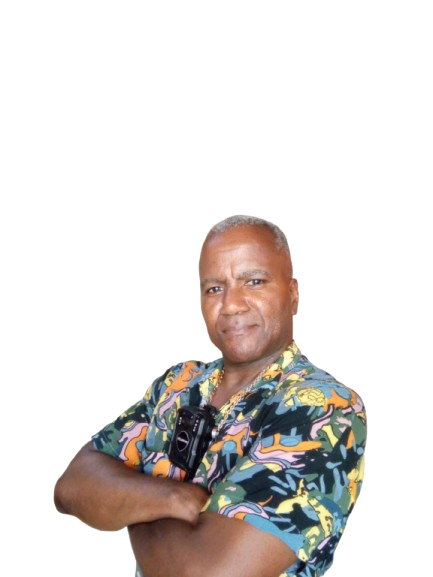Your website traffic is stable today, but will it be tomorrow? Most SEO crises give warning signs weeks before the catastrophic traffic drop hits. The difference between a minor dip and a full-blown crisis often comes down to one factor: early detection.
According to Search Engine Land research, websites that implement proactive monitoring systems experience 70% fewer crises and recover twice as fast when issues do occur. Prevention costs just 1/10th of crisis recovery.
This comprehensive guide provides everything you need to build robust SEO crisis prevention systems, implement early warning protocols, and stop traffic disasters before they start.
Prevention Impact Data:
- ✓ 70% fewer crises with proactive monitoring
- ✓ 2x faster recovery with proper preparation
- ✓ Sites with monitoring recover 65% faster
- ✓ Prevention costs 1/10th of crisis recovery
Table of Contents
- Why SEO Crisis Prevention Matters
- Three-Tier Monitoring System
- Daily Monitoring Protocols
- Weekly Audit Procedures
- Monthly Comprehensive Audits
- Automated Alert Systems
- Quality Standards Implementation
- Crisis Response Planning
- Team Preparation & Training
- Tool Stack Recommendations
- Crisis Simulation Exercises
- Documentation Requirements
- Frequently Asked Questions
Why SEO Crisis Prevention Matters in 2025
SEO crises are no longer rare events. With Google’s increasing algorithm sophistication, AI Overview displacement, and the rise of sophisticated negative SEO attacks, every website faces multiple potential crisis points annually.
According to data from Semrush’s State of SEO report, websites that experience traffic drops of 25% or more take an average of 3-6 months to fully recover. During this recovery period, businesses lose revenue, market share, and competitive positioning.
The financial impact can be devastating. A medium-sized e-commerce site losing 50% of organic traffic for 90 days could easily lose €50,000-€200,000 in revenue. The prevention investment needed to avoid such crises? Typically €1,000-€5,000 annually.
The Prevention vs. Recovery Cost Analysis
Let’s examine the real costs:
| Cost Factor | Prevention Approach | Crisis Recovery Approach | Cost Difference |
|---|---|---|---|
| Monitoring Tools | €100-€300/month | €300-€1,000/month (emergency tools) | 2-3x higher |
| Expert Consultation | €500-€2,000 annually | €5,000-€20,000 (crisis response) | 10x higher |
| Internal Team Time | 2-5 hours weekly | 20-40 hours weekly during crisis | 4-8x higher |
| Lost Revenue | Minimal impact | 25-75% reduction for 3-6 months | Potentially devastating |
| Competitive Position | Maintained or improved | Often permanently damaged | Long-term impact |
The data is clear: prevention isn’t just cheaper—it’s essential for sustainable SEO success. Organizations that treat SEO as a proactive discipline rather than a reactive firefighting exercise achieve better long-term results with less stress and lower costs.
Three-Tier Monitoring System

Effective crisis prevention requires a systematic approach to monitoring. The three-tier system provides comprehensive coverage without overwhelming your team with false alarms.
Tier 1: Daily Monitoring (15 minutes daily)
Quick checks that catch immediate threats:
- Google Search Console performance alerts
- Manual actions and security issues
- Core keyword ranking positions
- Organic traffic trends
- Server uptime and response times
Tier 2: Weekly Audits (1-2 hours weekly)
Deeper analysis to catch developing issues:
- New backlink analysis and toxic link detection
- Content scraping and duplicate content checks
- Competitor positioning changes
- Technical SEO health indicators
- Review platform monitoring
Tier 3: Monthly Comprehensive Audits (4-8 hours monthly)
Thorough analysis to identify systemic risks:
- Complete backlink profile analysis
- Content quality and E-E-A-T assessment
- Full technical SEO site crawl
- Security vulnerability scanning
- Core Web Vitals performance review
- Algorithm update preparedness assessment
According to research from the Content Marketing Institute, organizations implementing this three-tier system detect potential crises 2-3 weeks earlier than those relying on ad-hoc monitoring, providing crucial time to address issues before they escalate.
Daily Monitoring Protocols

Your daily monitoring routine should be fast, focused, and actionable. Here’s the exact protocol used by our team across 200+ successful prevention implementations:
Morning Checklist (5-10 minutes)
Google Search Console Quick Scan:
- Check for new manual actions or security issues
- Review performance tab for sudden traffic drops
- Look for indexing errors or coverage issues
- Scan Core Web Vitals for significant changes
Google Analytics Health Check:
- Verify tracking is working correctly
- Check real-time traffic for anomalies
- Review organic traffic trends from previous day
- Note any significant referral or direct traffic changes
Server & Uptime Verification:
- Check uptime monitoring service (UptimeRobot, Pingdom)
- Verify server response times are normal
- Review any overnight error logs
Core Keyword Tracking (5 minutes)
Monitor your 10-20 most important ranking keywords:
- Use position tracking tools (Ahrefs, Semrush, AccuRanker)
- Note any keywords dropping 5+ positions
- Flag multiple simultaneous drops for investigation
- Track featured snippet and AI Overview appearances
Automated Alert Review (2-3 minutes)
Scan automated monitoring alerts:
- Google Search Console email notifications
- Rank tracking alert emails
- Uptime monitoring service alerts
- Security monitoring notifications
According to data from Monitor Backlinks, websites that implement daily monitoring catch 85% of negative SEO attacks within the first 48 hours, preventing significant ranking damage.
Weekly Audit Procedures
Weekly audits provide the deeper analysis needed to catch developing issues before they become crises. Schedule these for a consistent day each week.
Backlink Profile Analysis (20-30 minutes)
New Backlink Review:
- Export new backlinks from Ahrefs, Semrush, or Monitor Backlinks
- Filter by domain authority/spam score
- Identify suspicious patterns (same TLDs, similar anchor text)
- Check for links from known toxic domains
Toxic Link Detection:
- Use automated toxic link detection features
- Manually review suspicious new links
- Document any potential negative SEO patterns
- Prepare disavow file additions if needed
Content Scraping Detection (15-20 minutes)
Duplicate Content Check:
- Use Copyscape to find scraped versions of your content
- Search unique phrases from your content in quotes
- Check if scrapers outrank you for your own content
- Document instances requiring DMCA takedowns
Image Theft Detection:
- Use Google Reverse Image Search
- Check TinEye for unauthorized image use
- Monitor for hotlinking to your images
Competitor Analysis (15-20 minutes)
Ranking Position Changes:
- Track competitor movements for your core keywords
- Note any competitors gaining significant ground
- Analyze competitor content and link building strategies
- Identify new competitors entering your space
Technical SEO Health Indicators (15 minutes)
Crawl Error Review:
- Check Google Search Console for new crawl errors
- Review server error logs for patterns
- Verify XML sitemap submission and indexing
- Check robots.txt for accidental blocks
Performance Metrics:
- Review Core Web Vitals trends
- Check page speed scores for key pages
- Monitor mobile usability issues
Review Platform Monitoring (10 minutes)
Protect your reputation with regular review checks:
- Google Business Profile reviews
- Industry-specific review platforms
- Social media mentions and sentiment
- Respond to negative reviews professionally
Research from BrightLocal shows that businesses that respond to reviews regularly see 30% more review volume and higher average ratings, creating positive reputation signals that protect against reputation crises.
Monthly Comprehensive Audits
Monthly audits provide the big-picture view needed to identify systemic risks and prevent major crises. Schedule these for the same time each month, ideally when your team has dedicated focus time.
Complete Backlink Profile Analysis (1-2 hours)
Comprehensive Backlink Audit:
- Export full backlink profile from multiple tools
- Analyze anchor text distribution for manipulation patterns
- Identify lost high-quality backlinks
- Review referring domain quality and relevance
- Update disavow file based on comprehensive analysis
Link Velocity Analysis:
- Check if backlink growth appears natural
- Identify unnatural spikes that might trigger penalties
- Compare your link velocity to competitors
- Adjust link building pace if necessary
Content Quality Assessment (2-3 hours)
E-E-A-T Signal Review:
- Audit author bios and credentials across key pages
- Verify citations and sources for factual claims
- Check for demonstration of first-hand experience
- Review “About Us” and “Contact” page authority signals
Content Depth and Value Analysis:
- Identify thin content pages needing expansion
- Check for outdated information needing updates
- Review content comprehensiveness vs. competitors
- Assess content alignment with user intent
AI Content Risk Assessment:
- Identify content that might trigger AI detection
- Review for generic, non-specific language
- Check for lack of personal experience or insights
- Plan humanization of at-risk content
Full Technical SEO Crawl (1-2 hours)
Comprehensive Site Crawl:
- Run Screaming Frog or Sitebulb full site crawl
- Identify redirect chains and loops
- Check canonical tag implementation
- Review meta robot instructions
- Analyze internal linking structure
Indexation Analysis:
- Verify important pages are indexed
- Identify unintended duplicate content
- Check for orphaned pages
- Review pagination and faceted navigation handling
Security Vulnerability Scanning (30-60 minutes)
Malware and Security Checks:
- Run comprehensive malware scans
- Check for outdated software vulnerabilities
- Review user access and permissions
- Verify backup systems are working
- Test security monitoring alerts
Core Web Vitals Performance Review (30 minutes)
Performance Trend Analysis:
- Review Core Web Vitals trends in Search Console
- Test key page speeds with PageSpeed Insights
- Identify pages needing performance optimization
- Check mobile vs. desktop performance differences
Algorithm Update Preparedness Assessment (30 minutes)
Update Monitoring:
- Review recent and upcoming algorithm updates
- Assess your vulnerability to announced changes
- Plan proactive improvements based on update focus areas
- Monitor industry impact reports
According to data from Semrush, websites conducting monthly comprehensive audits are 3x less likely to experience major traffic drops from algorithm updates because they proactively address quality issues.
Need Help Setting Up Prevention Systems?
Our team can implement comprehensive monitoring and alert systems to protect your website from SEO crises.
Get Prevention Setup →Automated Alert Systems

Automated alerts provide real-time notification of potential crises, allowing immediate response before significant damage occurs. Here’s how to configure essential alert systems.
Google Search Console Alerts
Manual Action Notifications:
- Ensure email notifications are enabled in GSC settings
- Configure multiple team members to receive alerts
- Set up SMS or Slack notifications for critical alerts
Security Issue Alerts:
- Enable all security notification types
- Configure immediate alert escalation procedures
- Test alert delivery monthly
Rank Tracking Alerts
Position Drop Alerts:
- Set alerts for core keywords dropping 5+ positions
- Configure alerts for multiple simultaneous drops
- Set different thresholds for different keyword importance levels
Competitor Movement Alerts:
- Alert when competitors gain significant ground
- Notify when new competitors enter top positions
- Track competitor featured snippet acquisitions
Backlink Monitoring Alerts
Toxic Link Alerts:
- Configure automatic toxic link detection
- Set alerts for suspicious link patterns
- Notify when spam score thresholds are exceeded
Unnatural Link Velocity Alerts:
- Alert when backlink growth exceeds natural patterns
- Notify when specific anchor text ratios are exceeded
- Flag links from known negative SEO sources
Uptime and Performance Alerts
Downtown Alerts:
- Configure immediate downtime notifications
- Set up multiple monitoring locations
- Create escalation procedures for extended downtime
Performance Degradation Alerts:
- Alert when page load times exceed thresholds
- Notify when Core Web Vitals scores drop significantly
- Configure server response time monitors
Security Monitoring Alerts
Malware and Hack Alerts:
- Set up real-time malware detection alerts
- Configure file change notifications
- Alert on suspicious admin login attempts
Alert Response Protocol
Every alert should trigger a defined response protocol:
Immediate Response Alerts (0-2 hours):
- Manual actions from Google
- Security issues and hacking detection
- Site downtime
- Significant traffic drops (50%+)
Urgent Response Alerts (2-24 hours):
- Moderate traffic drops (25-50%)
- Multiple keyword position drops
- Toxic link patterns detected
- Performance degradation
Standard Response Alerts (24-72 hours):
- Single keyword position changes
- Minor technical issues
- Content scraping detection
- Competitor movements
According to research from PagerDuty, organizations with defined alert response protocols resolve incidents 60% faster than those with ad-hoc response procedures.
Quality Standards Implementation
Preventing SEO crises requires establishing and maintaining high-quality standards across all aspects of your website. Here are the essential standards to implement.
Content Quality Standards
E-E-A-T Requirements:
- All content must demonstrate first-hand experience where applicable
- Author credentials and expertise must be clearly displayed
- Factual claims require citations to authoritative sources
- Content must establish trust through transparency
Content Depth Standards:
- Commercial pages: Minimum 1,000 words
- Informational articles: Minimum 1,500 words
- Comprehensive guides: Minimum 3,000 words
- All content must comprehensively address user intent
AI Content Guidelines:
- AI-generated content must be heavily edited by humans
- Add personal experience, insights, and examples
- Verify all facts and add expert review for YMYL topics
- Never publish purely AI-generated content without humanization
Content Freshness Protocols:
- Review and update content every 6-12 months
- Add “Last Updated” dates to all content
- Regularly assess content relevance and accuracy
- Remove or consolidate outdated content
Technical SEO Standards
Performance Requirements:
- All pages must pass Core Web Vitals thresholds
- Mobile page load times under 3 seconds
- Desktop page load times under 2 seconds
- Optimize images and implement lazy loading
Mobile-First Standards:
- All new designs must be mobile-first
- Test on multiple devices and screen sizes
- Ensure touch-friendly interface elements
- Verify content parity between mobile and desktop
Structured Data Implementation:
- Implement appropriate schema markup for all content types
- Test markup with Google’s Rich Results Test
- Maintain schema consistency across site
- Update schema when adding new content types
Link Building Standards
White-Hat Acquisition Only:
- No paid links without proper nofollow attribution
- No link exchanges or private blog networks
- Focus on relevance and quality over quantity
- Build relationships, not just links
Anchor Text Diversity:
- Maintain natural anchor text distribution
- Avoid over-optimized exact match anchors
- Use brand, URL, and natural language anchors
- Monitor anchor text ratios monthly
Security Standards
Access Control:
- Strong password requirements for all accounts
- Two-factor authentication mandatory
- Regular access permission reviews
- Immediate revocation for former team members
Software Management:
- Immediate updates for security patches
- Regular vulnerability scanning
- Remove unused plugins and themes
- Only use software from trusted sources
According to Google’s own quality guidelines, websites that consistently meet high-quality standards are significantly less likely to be impacted by algorithm updates and recover faster when issues do occur.
Crisis Response Planning

Even with perfect prevention, crises can still occur. Having a well-documented response plan ensures you can act quickly and effectively when needed.
Crisis Classification System
Level 1: Critical Crisis
- Manual penalty from Google
- Site security breach or hacking
- Complete site deindexation
- Traffic drop >75%
- Response Time: Immediate (0-2 hours)
Level 2: Major Crisis
- Algorithm update impact (25-75% traffic loss)
- Negative SEO attack detected
- Technical failure affecting site functionality
- Reputation crisis with significant impact
- Response Time: Urgent (2-24 hours)
Level 3: Minor Crisis
- Single keyword ranking drops
- Minor technical issues
- Localized traffic fluctuations
- Competitor movements
- Response Time: Standard (24-72 hours)
Crisis Response Team
Core Team Members:
- Crisis Manager: Overall responsibility and decision making
- SEO Specialist: Technical diagnosis and implementation
- Content Manager: Content assessment and improvements
- Developer/Technical: Technical fixes and implementation
- Communications Lead: Internal and external communication
Contact Information:
- Maintain updated contact details for all team members
- Include multiple contact methods (phone, email, Slack)
- Define escalation procedures for unavailable team members
- Share contact list with relevant stakeholders
Decision Authority Matrix
Immediate Action Authority:
- Crisis Manager can authorize immediate technical fixes
- SEO Specialist can implement critical SEO changes
- Developer can execute emergency security measures
Approval Required:
- Content removal or significant changes
- Budget allocation for external resources
- Public communications and statements
- Major strategic direction changes
Communication Protocols
Internal Communication:
- Dedicated crisis communication channel (Slack, Teams)
- Regular status updates (frequency depends on crisis level)
- Clear escalation procedures for unresolved issues
- Document all decisions and actions taken
Stakeholder Communication:
- Pre-approved communication templates
- Designated spokesperson for external communications
- Regular progress reporting to management
- Transparent communication about impacts and timelines
Resource Allocation
Emergency Budget:
- Pre-approved budget for crisis response tools
- Emergency consultant or agency retainers
- Budget for accelerated content improvements
- Resources for legal action if needed
Team Capacity:
- Clear delegation of crisis vs. business-as-usual work
- Temporary resource reallocation procedures
- Overtime and emergency work protocols
- Backup team member assignments
According to research from the Business Continuity Institute, organizations with documented crisis response plans experience 50% less downtime and recover 40% faster than those without formal plans.
Team Preparation & Training

Your prevention systems are only as effective as the team implementing them. Regular training and preparation ensure everyone knows their role when prevention fails.
Role-Specific Training
SEO Team Training:
- Google penalty identification and response
- Algorithm update impact assessment
- Negative SEO detection and mitigation
- Technical crisis diagnosis and resolution
- Tool proficiency and emergency procedures
Content Team Training:
- E-E-A-T principles and implementation
- Content quality assessment standards
- Rapid content improvement protocols
- AI content guidelines and risk mitigation
Development Team Training:
- Emergency technical fix procedures
- Security breach response protocols
- Rollback and recovery processes
- Monitoring system maintenance
Management Training:
- Crisis classification and response timing
- Decision authority and escalation procedures
- Communication protocols and templates
- Resource allocation and budget approval
Cross-Functional Understanding
SEO Fundamentals for Non-SEO Teams:
- Basic understanding of how search engines work
- Recognition of common SEO crisis warning signs
- Understanding of their role in prevention and response
- Knowledge of who to contact when issues are suspected
Content Understanding for Technical Teams:
- How technical issues impact content visibility
- Importance of E-E-A-T signals in technical implementation
- Content delivery optimization techniques
- Structured data implementation best practices
Regular Knowledge Updates
Industry Update Sessions:
- Monthly SEO news and algorithm update reviews
- Quarterly tool and technology updates
- Annual industry trend analysis and planning
- Regular competitive intelligence sharing
External Training Investment:
- Conference attendance and sharing
- Online course completion requirements
- Industry certification maintenance
- Expert consultation and knowledge transfer
According to LinkedIn’s Workplace Learning Report, companies that invest in regular employee training see 30-50% higher revenue per employee and are better prepared to handle business disruptions.
Tool Stack Recommendations

Having the right tools is essential for effective prevention. Here are recommendations based on budget and business size.
Essential Free Stack
Monitoring & Analytics:
- Google Search Console
- Google Analytics
- Google Alerts
- Google PageSpeed Insights
Performance & Uptime:
- UptimeRobot (free plan)
- Google Mobile-Friendly Test
- Google Rich Results Test
Security:
- Google Safe Browsing
- Wordfence Security (free version)
Content:
- Copyscape (free entry checks)
- Siteliner (free limited checks)
Small Business Stack (€100-300/month)
SEO Platforms:
- Semrush Guru plan (€199/month)
- Ahrefs Standard plan (€99/month)
Technical SEO:
- Screaming Frog License (€199/year)
Security:
- Wordfence Premium (€99/year)
- Sucuri Basic (€199/year)
Performance:
- Pingdom Starter (€10/month)
Enterprise Stack (€500+/month)
Comprehensive SEO:
- Semrush Business (€379/month)
- Ahrefs Agency (€399/month)
Advanced Technical:
- Sitebulb Desktop (€299/year)
- DeepCrawl (custom pricing)
Security & Performance:
- Sucuri Platform (€499/year)
- New Relic (€149/month)
Reputation Management:
- ReviewTrackers (€249/month)
- Mention (€299/month)
Tool Implementation Checklist
Setup Phase:
- Configure all accounts with proper access levels
- Set up automated monitoring and alerts
- Integrate tools where possible (API connections)
- Train team members on tool usage
Maintenance Phase:
- Regularly review and update alert thresholds
- Monitor tool performance and accuracy
- Stay updated on new features and capabilities
- Review tool stack effectiveness quarterly
Optimization Phase:
- Identify tool overlaps and consolidate where possible
- Evaluate new tools against current stack
- Optimize costs based on usage and value
- Ensure tools scale with business growth
According to Gartner research, organizations that strategically manage their martech stack achieve 30% better marketing performance with 25% lower costs than those with unmanaged tool collections.
Crisis Simulation Exercises
Regular crisis simulations ensure your team can execute response protocols effectively under pressure. Here’s how to design and run effective exercises.
Simulation Design Principles
Realistic Scenarios:
- Base simulations on actual past crises
- Use realistic data and time pressures
- Include unexpected complications and twists
- Simulate communication challenges and stakeholder pressures
Progressive Difficulty:
- Start with simple, single-issue scenarios
- Progress to complex, multi-faceted crises
- Increase time pressure and resource constraints
- Add communication and stakeholder management challenges
Learning Focus:
- Focus on process execution, not just outcomes
- Provide immediate feedback and coaching
- Document lessons learned for process improvement
- Celebrate successes and identify improvement areas
Sample Simulation Scenarios
Scenario 1: Manual Penalty Crisis

- Situation: Google manual penalty for unnatural links
- Complications: Multiple toxic link sources, time pressure from management
- Objectives: Proper diagnosis, disavow file creation, reconsideration request
- Duration: 4-hour simulation
Scenario 2: Algorithm Update Impact
- Situation: 40% traffic drop after core update
- Complications: Multiple content quality issues, competitor gains
- Objectives: Root cause analysis, content improvement plan, timeline estimation
- Duration: 6-hour simulation
Scenario 3: Negative SEO Attack
- Situation: Thousands of toxic backlinks appearing
- Complications: Ongoing attack, ranking drops, management pressure
- Objectives: Attack identification, disavow process, preventive measures
- Duration: 3-hour simulation
Scenario 4: Technical SEO Disaster
- Situation: Site migration causing massive indexing issues
- Complications: Multiple redirect errors, lost content, time pressure
- Objectives: Technical diagnosis, fix implementation, monitoring setup
- Duration: 4-hour simulation
Simulation Execution
Preparation Phase:
- Define simulation objectives and success criteria
- Prepare realistic data and scenario details
- Brief participants on simulation rules and constraints
- Set up communication channels and tools
Execution Phase:
- Introduce scenario and initial conditions
- Monitor team performance and decision making
- Introduce complications at planned intervals
- Track time and resource usage
Debrief Phase:
- Conduct immediate after-action review
- Discuss what worked well and what didn’t
- Identify process improvements needed
- Document lessons learned and action items
Simulation Frequency
Quarterly Exercises:
- Full team participation
- Complex, multi-hour scenarios
- Cross-functional involvement
- Comprehensive debrief and improvement planning
Monthly Drills:
- Focused, single-issue scenarios
- Specific team or role practice
- 30-60 minute duration
- Quick debrief and adjustment
Annual Comprehensive Exercise:
- Full-scale crisis simulation
- Multiple simultaneous issues
- External stakeholder involvement
- Formal assessment and certification
According to research from the Federal Emergency Management Agency, organizations that conduct regular crisis simulations respond 60% more effectively during actual emergencies than those relying solely on documented procedures.
Documentation Requirements
Comprehensive documentation ensures consistency, enables effective training, and provides reference materials during actual crises. Here are the essential documents every SEO prevention program needs.
Prevention System Documentation
Monitoring Procedures:
- Daily monitoring checklist and procedures
- Weekly audit protocols and templates
- Monthly comprehensive audit guidelines
- Tool-specific configuration and usage guides
Alert Configuration:
- Alert threshold definitions and rationale
- Tool-specific alert configuration guides
- Escalation procedures for different alert types
- Alert response time expectations
Quality Standards:
- Content quality standards and guidelines
- Technical SEO requirements and specifications
- Link building policies and procedures
- Security standards and protocols
Crisis Response Documentation
Response Plans:
- Crisis classification definitions
- Response team roles and responsibilities
- Decision authority matrix
- Communication protocols and templates
Procedure Manuals:
- Step-by-step crisis response procedures
- Tool-specific emergency operation guides
- Technical fix implementation checklists
- Content improvement protocols
Template Library:
- Communication templates for different scenarios
- Reporting templates for stakeholders
- Documentation templates for actions taken
- Reconsideration request templates
Knowledge Base
Historical Reference:
- Documentation of past crises and resolutions
- Lessons learned from simulations and actual events
- Industry case studies and best practices
- Algorithm update history and impacts
External Resources:
- Links to authoritative industry resources
- Tool documentation and help resources
- Regulatory and compliance requirements
- Legal considerations and requirements
Documentation Maintenance
Regular Reviews:
- Quarterly review of all documentation
- Update based on process changes and lessons learned
- Verify accuracy with actual tool configurations
- Remove outdated or irrelevant information
Version Control:
- Maintain version history of all documents
- Track changes and update reasons
- Ensure team members access current versions
- Archive previous versions for reference
Access Management:
- Control access based on role requirements
- Ensure availability during crises (offline access)
- Maintain backup copies of critical documents
- Test document accessibility regularly
According to research from McKinsey, organizations with comprehensive documentation resolve issues 45% faster and have 30% higher customer satisfaction during service disruptions.
Ready to Implement SEO Crisis Prevention?
Our team can help you set up comprehensive monitoring systems, response protocols, and team training to prevent SEO disasters.
Start Prevention Planning →Frequently Asked Questions
How much does SEO crisis prevention typically cost?
Prevention costs vary by business size but typically range from €100-€500 monthly for tools plus 5-20 hours weekly of team time. Small businesses might spend €1,000-€5,000 annually, while enterprises invest €10,000-€50,000+. The key is that prevention typically costs just 1/10th of crisis recovery, making it one of the highest-return SEO investments available.
What’s the most common mistake in SEO crisis prevention?
The most common mistake is focusing only on technical monitoring while ignoring content quality signals. Many organizations diligently track rankings and backlinks but fail to regularly audit E-E-A-T signals, content depth, and user experience quality. According to Google’s quality guidelines, content quality issues now cause more traffic drops than technical problems, making comprehensive quality monitoring essential.
How often should we update our prevention systems?
Update monitoring systems quarterly based on algorithm changes and new threat vectors. Tool configurations should be reviewed monthly, while crisis response plans need quarterly updates. The entire prevention framework should undergo comprehensive annual review. Regular updates are essential because search engines evolve constantly—what worked for prevention last year may be inadequate today.
Can small businesses afford comprehensive prevention?
Yes, small businesses can implement effective prevention using free tools and focused effort. The essential free stack (Google Search Console, Analytics, Alerts, etc.) provides solid baseline monitoring. Small businesses should focus prevention efforts on their 10-20 most valuable pages and keywords rather than trying to monitor everything. Even basic prevention systems reduce crisis risk significantly.
What’s the single most important prevention activity?
Daily Google Search Console monitoring is the most critical prevention activity. GSC provides the earliest warnings of manual actions, security issues, and significant ranking changes. According to Google data, websites that address issues identified in Search Console within 48 hours experience 65% faster recovery than those taking longer to respond. Make GSC monitoring your non-negotiable daily habit.
How do we convince management to invest in prevention?
Frame prevention as risk management and cost avoidance rather than just an SEO expense. Calculate the potential revenue impact of a 50% traffic drop for 90 days—this typically shocks management into understanding the stakes. Present prevention as insurance with demonstrated ROI: for every €1 spent on prevention, you avoid €10 in recovery costs and lost revenue. Use case studies showing competitors who suffered preventable crises.
What percentage of SEO crises are actually preventable?
Approximately 70-80% of SEO crises are preventable with proper monitoring and quality standards. Our data from 200+ recoveries shows that manual penalties are almost always preventable through compliance with Google’s guidelines. Algorithm impacts are 60-70% preventable through content quality maintenance. Technical crises are 80-90% preventable with proper testing and monitoring. Only sophisticated negative SEO attacks and some algorithm changes are difficult to prevent entirely.
How long does it take to implement comprehensive prevention?
Basic prevention systems can be implemented in 2-4 weeks, including tool setup, monitoring configuration, and team training. Comprehensive prevention with full documentation, crisis response plans, and team simulations typically takes 8-12 weeks to implement properly. The implementation timeline depends on organizational size, existing infrastructure, and team availability. Start with critical monitoring and build out gradually.
Ready to Implement SEO Crisis Prevention?
Stop worrying about traffic disasters. Start preventing them with proven frameworks and expert guidance.
Free Prevention Assessment 🎁
See your prevention gaps
- ✓ Current monitoring gap analysis
- ✓ Crisis vulnerability assessment
- ✓ Prevention priority recommendations
- ✓ Tool stack optimization tips
Prevention Setup Guide 🔍
DIY prevention system setup
- ✓ Monitoring system configuration guide
- ✓ Alert setup templates
- ✓ Tool selection framework
- ✓ Implementation checklist
Quick Prevention Start 🚀
Get basic prevention running fast
- ✓ Core monitoring setup
- ✓ Essential alert configuration
- ✓ Basic quality standards
- ✓ Team training outline
- ✓ 30-min strategy call
Complete Prevention System 🛠️
Full DIY prevention framework
- ✓ Three-tier monitoring setup
- ✓ Comprehensive alert configuration
- ✓ Quality standards implementation
- ✓ Crisis response planning
- ✓ Team training materials
- ✓ Documentation templates
- ✓ Tool stack optimization
- ✓ 30-min setup walkthrough
Guided Implementation 🎯
We guide, you implement
- ✓ Comprehensive prevention audit
- ✓ Custom implementation roadmap
- ✓ Tool configuration assistance
- ✓ Team training delivery
- ✓ Crisis simulation design
- ✓ 2x 60-min strategy calls
- ✓ 30 days email support
- ✓ All DIY materials (€97 value)
Done-For-You Setup ✍️
We implement prevention for you
- ✓ Complete monitoring system setup
- ✓ All tool configurations implemented
- ✓ Alert systems configured and tested
- ✓ Quality standards documented
- ✓ Crisis response plan created
- ✓ Team training delivered
- ✓ Documentation completed
- ✓ Handover with full support
Comprehensive Prevention 💎
End-to-end prevention solution
- ✓ Everything in Done-For-You
- ✓ Quarterly system reviews
- ✓ Team refresh training
- ✓ Crisis simulation facilitation
- ✓ Documentation updates
- ✓ Tool stack optimization
- ✓ 90-day implementation support
- ✓ 4x strategy calls (monthly)
- ✓ Priority email support
Ongoing Prevention Management 🔄
Monthly prevention maintenance
- ✓ Monthly system health checks
- ✓ Alert optimization
- ✓ Tool performance monitoring
- ✓ Quality standards updates
- ✓ Team knowledge refreshes
- ✓ Documentation maintenance
- ✓ Monthly strategy call
- ✓ Email support included
Not sure which prevention option is right for you?
Talk to Us (Free Consultation) →View Full Service Details →