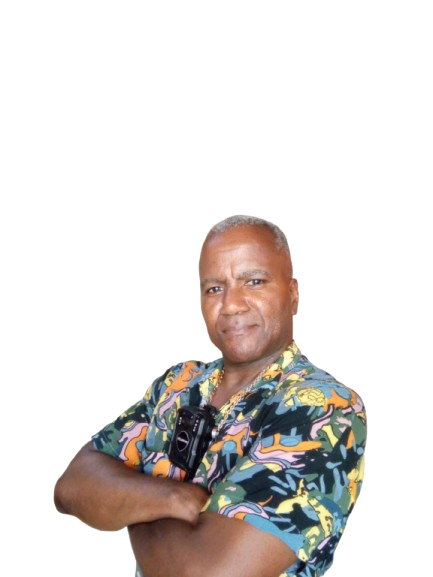Table of Contents

What is the CRAFT Framework Checklist?
The CRAFT Framework Checklist is the user experience companion to the GRAAF Framework. While GRAAF evaluates content quality for AI Overview citations (50 points), CRAFT evaluates user experience elements that drive engagement, time-on-page, and conversions (30 points).
CRAFT stands for: Cut the Fluff, Review/Edit/Optimize, Add Visuals, Fact-Check (merged with GRAAF Accuracy), and Trust-Build. This 30-point system ensures your content not only gets cited by AI but also delivers excellent user experience when visitors click through to your site.
The checklist methodology is simple: complete GRAAF scoring first to ensure content quality meets AI citation standards (40+ points required), then apply CRAFT enhancements to maximize user engagement. Content scoring 24+ on CRAFT experiences 55% higher engagement rates, lower bounce rates, and better conversion performance.
Interactive CRAFT Checklist
Check each item completed: ✓ = points earned
C – Cut the Fluff (8 points total)
No “in today’s digital world” or “it’s no secret that” openings
Cut “basically”, “actually”, “literally”, “to be honest”, etc.
Each sentence adds new information or value
Shortened sentences by 20-30% without losing meaning
R – Review, Edit, Optimize (8 points total)
Used Grammarly, ProWritingAid, or editor review
Verified readability score in target range (readable.com or Hemingway)
Mix of short (5-10 words), medium (11-20), long (21-30) sentences
Less than 10% passive voice constructions (Hemingway highlights these)
A – Add Visuals (8 points total)
High-quality hero image (1200×630px minimum) with descriptive alt text
Screenshots, diagrams, or relevant photos every 300-500 words
Charts, graphs, or infographics for statistics/comparisons
Compressed (under 200KB each), descriptive filenames, keyword-rich alt text
F – Fact-Check (0 points – Merged with GRAAF)
Note: Fact-checking (originally 10 points) is now part of GRAAF Accuracy pillar to avoid duplication in the combined 80-point GRAAF+CRAFT scoring system.
T – Trust-Build (6 points total)
“We”, “you”, “our” create conversational, approachable tone
Email, phone, or contact form clearly accessible (footer at minimum)
Author name, credentials, photo visible on article (above or below content)
Your CRAFT Total Score
Count all checked (✓) items to calculate your user experience score
Combined with GRAAF (50 pts): Total = 0 / 80 points
CRAFT Score Interpretation Guide
27-30 Points
Excellent UX
Maximum engagement. 55-60% improvement. Best-in-class user experience.
24-26 Points
Good UX
Strong engagement. 40-50% improvement. Competitive user experience.
18-23 Points
Needs Polish
Below optimal. 20-35% improvement possible. Implement remaining items.
CRAFT Implementation Priority
| Element | Priority | Time Required | Impact |
|---|---|---|---|
| Add Visuals | HIGH | 1-2 hours | +25% engagement (biggest single improvement) |
| Cut the Fluff | HIGH | 30-45 min | +15% time-on-page (faster value delivery) |
| Review/Edit | MEDIUM | 1 hour | +10% readability (better comprehension) |
| Trust-Build | MEDIUM | 15-30 min | +5% conversions (credibility boost) |
Download PDF Checklist
Get the printable CRAFT Framework Checklist for team reviews and content enhancement workflows.
Download CRAFT Checklist PDF →No email required • Free forever • Instant access
FAQs: CRAFT Framework Checklist
Q: What is the CRAFT Framework Checklist?
A: The CRAFT Framework Checklist is a 30-point user experience assessment tool evaluating four enhancement areas: Cut the Fluff (8 points – remove filler content), Review/Edit/Optimize (8 points – readability improvements), Add Visuals (8 points – images and graphics), Trust-Build (6 points – credibility signals). Scores above 24 increase user engagement 55%.
Q: How does CRAFT differ from GRAAF?
A: GRAAF Framework (50 points) evaluates content quality for AI citations: sources, accuracy, actionability. CRAFT Framework (30 points) evaluates user experience: readability, visuals, trust. Use GRAAF first for AI optimization, then CRAFT for engagement. Combined score: 80 points total (CRAFT Fact-check merged with GRAAF Accuracy to avoid duplication).
Q: What CRAFT score should I target?
A: Target CRAFT scores of 24+ out of 30 points for optimal user experience. Scores 24-26 provide baseline engagement improvements (40-50% boost). Scores 27-29 achieve competitive UX positioning (50-60% boost). Scores 30 deliver maximum engagement with 55-60% average increase. Most high-performing content scores 26-28 points.
Q: Can I use CRAFT without GRAAF?
A: While CRAFT can be used independently to improve user experience, it’s designed as a companion to GRAAF. Content with poor quality (GRAAF below 40) won’t benefit fully from CRAFT enhancements—users won’t engage with low-quality content regardless of UX polish. Always complete GRAAF optimization first, then apply CRAFT.
Q: Which CRAFT element has biggest impact?
A: “Add Visuals” (8 points) delivers largest single engagement improvement at +25%. Visual content increases time-on-page, breaks up text walls, improves comprehension, and boosts social sharing. If time-limited, prioritize visuals first, then “Cut the Fluff” (+15%), then “Review/Edit” (+10%), finally “Trust-Build” (+5%).
Q: How long does CRAFT implementation take?
A: Full CRAFT implementation requires 3-4 hours per article: Add Visuals (1-2 hours finding/creating images), Cut the Fluff (30-45 minutes editing), Review/Edit (1 hour for grammar + readability), Trust-Build (15-30 minutes for author bio + contact). Batch processing 5-10 articles achieves economies of scale.
Q: Should I hire a professional for CRAFT optimization?
A: CRAFT elements can be completed in-house if you have time and tools (Grammarly, Hemingway Editor, Canva for visuals). Professional editors reduce implementation time 50-70% and achieve higher scores (28-30 vs 24-26 DIY). Consider professional optimization for high-value content (landing pages, cornerstone articles, sales pages).
Related Resources: AI Overview Optimization Guide | GRAAF Framework Scorecard | 8-Week AI Optimization Roadmap